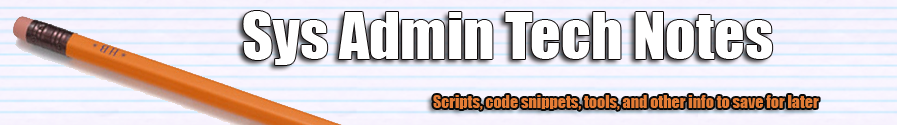You are in the Configuration Manager 2012 console, looking for a collection, or possibly a software package. You searched “All Subfolders” and found the item. But where exactly is it in the folder structure within the console?
I created a right-click tool for the console called SCCM Object Folder Path. For collections (user and device), packages, applications, queries, and task sequences, right-click the object and select [Object] Path. PowerShell will run in the background, and pop up a message box with that object’s folder path. It has been tested with SCCM 2012 SP1 through R2. Make sure you have at least PowerShell 3 installed (it has not been tested with versions below that).
NOTE: run PowerShell as Administrator to run Install.ps1 or Uninstall.ps1. Download it here: SCCM Object Folder Path